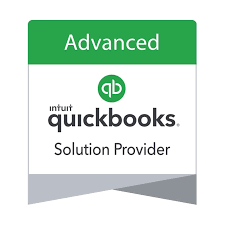|
QuickBooks is listed as one the top 15 Accounting Software Programs
|
|
On Boarding Your New SoftwareExecutive Summary: Once you recognize that your current financial software needs replacing or updating this article helps you assess your business financial reporting needs and takes you through the steps from pain point recognition through training and implementation. We tell you everything you need to know about onboarding new software, including identifying pain points, targeting needed features, acquiring software, planning the transition to new software, training and implementation. Because we are QuickBooks Solution Providers, and the small to midsized market is dominated by Intuit, our implementation project plan focuses on a successful QuickBooks Enterprise Software Implementation, but the thought processes can be used with Sage and Microsoft products as well… We just happen to prefer Intuit. As your business grows you will find that your accounting and financial reporting needs also grow. One of the most challenging tasks you could face in your professional career is selecting an accounting package that fits your needs, is responsive to your business needs and one that you will not outgrow within a couple of years. If you are the CEO, you can delegate some of the tasks but you need to understand and control the process. The product must be just right: It shouldn’t contain more features than you need (which adds to its cost and makes it more complicated and difficult to use), it should incorporate features that streamline the operation of your business and it should be easy enough to customize to your unique business needs so you don’t have to take on more manual accounting operations to compensate for the software’s limitations. The product you select should be one that will be able to expand as your business grows. Finally, you should feel confident during the many years the software serves you that its publisher will be able to provide upgrades and bug fixes as needed. While price is important, understanding pricing involves understanding how the software functions, i.e. where does the underlying data reside, a single database or expandable by module or add-ons. This document provides you with all the steps to consider from software choice through verification of converted data. After you begin the search, you’ll discover it’s not enough to examine a package’s specifications and understand its myriad of features; in fact, that’s just a small part of the investigation. To be able to recognize the right product, you first must have both a comprehensive and intimate understanding of your organization’s business operations, the various processes it uses and how they translate into business “solutions”—the industry term for how the software handles tasks such as payroll, banking, inventory, invoicing and accounts receivable. For some businesses, that includes tracking and managing employees’ work hours, product-production cycles, sales commissions, Internet use as a marketing tool and the company’s various metrics as a way to evaluate its performance, to name just a few. These steps guide you through the actual implementation of software and considerations that need to be proactively addressed. As you can appreciate, the search is not an afternoon assignment. It can sometimes take months of research and evaluation if you happen to be at the Enterprise Level. 1 But there is a bright side to this effort: If you do the job diligently, you’ll discover you’re developing a panoramic picture of your organization that is far more comprehensive and detailed than you imagined. In the process you will see how your various business processes interface, or don’t interface, with one another. Those insights will provide you with the opportunity to redesign processes that, in the long run, will make your business stronger. You’re probably thinking, “But I thought today’s accounting software was so smart that it could adapt to run any kind of business.” There’s some truth to that statement, but that’s not the whole story. Even today’s $99 accounting software is “smarter” and, given its capabilities, far less expensive than the most sophisticated packages of a generation ago, whose one and only job was to keep the company’s books. But price notwithstanding, users expect today’s accounting software to do more than just bookkeeping. Loaded into the latest packages are hundreds, if not thousands, of sophisticated solutions capable of fully running a multitude of business processes. Since each software product has its own unique set of solutions, in addition to basic bookkeeping— which remains common to all accounting software—it’s not hard to understand why the search for the right product, one that matches solutions to your needs, is so complicated. Another reason why the selection process is so important: Fully installing a new accounting system is expensive and requires many hours of management’s and accounting/IT staff’s time. If you later learn the product is not up to the job, you may have to repeat the whole process. So you want to get it right the first time. You may have an idea of how much you want to spend. You know you don’t want to spend $250, but you don’t want to spend $20,000 either. Two hundred & fifty won’t get you much, but $20,000 seems astronomical. Ballpark it for now. In most companies, as time goes by, the software and the organization tend to accommodate each other—that is, management customizes the product to better suit its needs, while at other times, it may have to readjust its business processes to either compensate for the product’s shortcomings or take advantage of the software’s better way of undertaking a business process. At better-run companies that use relatively well matched software to begin with, most of the adjustments result in streamlined and automated operations. In a less-well-run business with ill-fitting software, more of the tinkering to accommodate software deficiencies results in slower and more manual accounting processes, including excel spreadsheets. In effect the company becomes a slave to the software. If truth be told, many companies are either fully or partly enslaved by their accounting software, which is why installing a new system is an opportunity to redesign the business process. Time incurred in connection with on boarding of this nature vary and are dependent on skills and competency levels of the individuals involved, both of your internal personnel and outside consultants. In addition to motivation and commitment to implementing the software, successful projects have the following characteristics: open communication, responsibility and accountability by all parties. With that in mind, as the chief executive charged with this responsibility, you must have everyone’s complete buy-in. Many projects are implemented with a C- success factor when the missing component is buy-in. When you’re ready to determine which accounting software product best suits your business’s needs, as the project leader you should follow these steps to ensure a successful search, installation and implementation. What triggered the overwhelming need? In other words, why now? What triggered the need to replace the software you are currently using? Answering this question should help define features that you need or want in the new software. Pain Point Assessment. Next in your analysis either formally or informally, come up with a pain point assessment. The national poll information above should help you define and focus where your current software is lacking, improvements can be made or additional features desired. A feature comparison for QuickBooks Enterprise can be downloaded from Intuit's website. We also frequently get inquiries similar to the following from companies searching for a solution: A company feels like they have outgrown their lower level program, their number of simultaneous users or the complexity of the information they want. The others have previously been at an ERP level and find the pricing and complexity of the software is no longer what it needs. These are from users of older programs which have now been acquired by Sage. The “old names” for these software products are Peachtree, Sage, Great Plains, MAS 90, Navision, Master Builder as well as some old DOS-based programs. The decision to move away from these programs is easy. A lot are pricey to bring current. In addition, when these programs were out initially, there was no comparable product at the Intuit Enterprise Level. By 2012, Intuit had released a number of enhancements that improved the Enterprise features to the level of some of these once higher level offerings. Examples are Advanced Inventory with multiple warehouse and bin and serial number tracking, Field Service. One trigger for existing QuickBooks users might be a corrupt file. Corruption happens for a variety of reasons, bad sectors, power failures, power surges, virus damage, malfunctioning antivirus software and negative inventory. Don’t panic, just call. Top reasons for replacing software based on a national poll are as follows:
Pain Point Assessment. Next in your analysis either formally or informally, come up with a pain point list. The national poll information above should help you define and focus where your current software is lacking, improvements can be made or additional features desired. We also frequently get inquiries similar to the following from companies searching for a solution: A company feels like they have outgrown their lower level program, their number of simultaneous users or the complexity of the information they want. The others have previously been at an ERP level and find the pricing and complexity of the software is no longer what it needs. These are from users of older programs which have now been acquired by Sage. The “old names” for these software products are Peachtree, Sage, Great Plains, MAS 90, Navision, Master Builder as well as some old DOS-based programs. The decision to move away from these programs is easy. A lot are pricey to bring current. In addition, when these programs were out initially, there was no comparable product at the Intuit Enterprise Level. By 2012, Intuit had released a number of enhancements that improved the Enterprise features to the level of some of these once higher level offerings.
Assuming you are using one of the older products, an upgrade is probably not the answer, so you’ve now reached the point where you brainstorm with select key members of the management team— that is, identify products that approximately fit your needs based on your organization’s size and complexity. Establish a technology advisory committee. This step is a must. The committee’s job is to oversee the entire operation—from specifying the product to final implementation. The team should be recruited from each major company division or department so the needs of every part of the company are considered. The committee should include at a minimum, a senior manager who has authority to act, the CFO or the accounting department manager and a representative from the information technology (IT) department. Senior management in small to midsized businesses should include the principal owner. Only by including this individual will you get the critical buy-in. The team needs to develop an assessment based on your current systems, needs (including the feature comparison) and brainstorming the pain point analysis. Identify the target software market for your size business. For simplicity purposes, there are only two profiles that should serve as a starting point. Are you entry level, defined with revenues of less than $5 million and up to 20 employees? About 5 million US Companies fit this profile. The next higher level is small to medium sized businesses, with sales of up to $100 million and no more than 100 employees. About 516,000 companies fit in this sector. The other two categories are Not-for-Profit and Enterprise Resource Planning, which covers companies with sales exceeding $500,000,000, which are being excluded for this analysis. Intuit’s QuickBooks currently commands 85% of the market for small to medium sized businesses. These offerings include QuickBooks Online Advaced, Pro, Premier and Enterprise, as well as industry specific programs. If you are using a lower level platform, you should consider an upgrade to Enterprise. Insofar as the principal competition, Sage has Sage One, Sage 50, Sage 100, and Sage 300, in addition to payroll modules, fixed asset modules and industry specific software. These are pretty much comparable to the Intuit Offerings. But as the Intuit Market share shows, most people prefer Intuit. An internet search for top small business software will come back with quite a few options. Examples are QuickBooks Online, FreshBooks, Zero and Zoho. Most of these are very inexpensive and generally useful for very small businesses in the lowest tier. These programs should be excluded unless you have a low number of users and no complex accounting issues and no inventory. These are traditionally companies just starting out, or companies, for example, in industries such as landscaping, hair salons, small Mom & Pop shops, etc. Evaluate the current software insofar as “Are you current on your existing software licensing? Is an upgrade of the existing software feasible and cost effective?” Check your existing vendor to understand upgrade options. We would be happy to discuss your current Intuit Software with you, and the options you are considering if you don’t have a premier reseller working with you. Remember, QuickBooks Solution Providers work directly with you and Intuit to get you the best pricing and integration.
Revenue Ask the managers of each division and department to prepare such analysis for their departments by cycle. It should include the things they do—from invoice preparation to inventory operations—and then from there, have them separate the list of tasks into mission-critical (there is an economic impact if the task is not done) and those that are not mission-critical (it would be nice if it got done, but it has no major impact on the business. The Feature Comparison documents the features of the Intuit Products for comparison purposes and can keep you moving in the right direction in your analysis. Software purchase. At this point you can narrow down your choices to those programs that satisfy the greatest needs and best solve the pain points that you’ve identified. Request on-site demonstrations and get a quote for pricing. Don’t forget to include the cost of implementation in the budget. Factor in the staff time currently taken up by day to day operations and overtime necessary to encompass the normal day-to-day activities plus onboarding the new system. Realistically assess your staff’s technical expertise. If you need a demonstration and customized pricing for QuickBooks Enterprise, contact us. Training and Implementation. One thing to remember is accounting software isn’t just a plug and go. You have more work ahead of you. This is the not so easy part, implementation and training. And don’t forget that buy-in. Buy-in includes a commitment to training. Training First. When you acquire QuickBooks Enterprise, part of the package, whether you get Silver, Gold or Platinum, is 24/7 support. But Intuit support only solves software issues. They don’t do accounting or training. What they provide is training videos on all aspects of the program. It is known as Everything Enterprise. And while the program is user-friendly, it is still somewhat complex. There should be one person who is the administrator; the Go To person for QuickBooks. It’s important that this primary user take all of the 13 hours of training. Twice. Once in the very beginning, then again, once they’ve worked with the program for a bit. The primary user (one with a finance or accounting background or at least responsibility) should assign modules to the remaining users based on their assigned roles and responsibilities. Implementation. Let’s assume that you do choose QuickBooks Enterprise. We have two scenarios, one is called a stretcher the other a switcher. Intuit calls those users that are moving up from Pro/Premier/Online stretchers. Before you make the move, even if you are a stretcher, make sure your books are cleaned up. Retained earnings should agree to the prior year tax return, Accounts Receivable, Accounts Payable and Inventory should agree to the underlying detail and all bank accounts reconciled. Get rid of (inactivate) duplicate vendors, customers and items. Make sure your chart of accounts follows the uniform chart of accounts. Consider this to be housekeeping tasks that you never got around to fixing The second type of customer is one that Intuit refers to as switchers. When you are a switcher, your job in getting the information out of the old software and into the new software is much more time consuming and, again, should be budgeted as part of the software cost. Before you even open up your new software package (pretending it is still in a box, which it’s not), there are decisions you need to make. Once you have reviewed the Implementation Steps and Needs below, you may find it overwhelming. It is a truly comprehensive project. Many find they don’t have either the skills or the time to accomplish it. We can help. We have specialized training, software and proprietary import solutions to get the data into the new software. Furthermore we’ve worked with getting the information out of the old programs, including as a last resort, new ink in the dot matrix printer and pdf conversion. If we’ve done it before, great, if not, then it’s a new learning experience. If you decide to assume this project yourself, we recommend a detailed step-by-step checklist and frequent backups. Step 9) What is your desired start-up date in the new software? It is going to take days and perhaps even weeks to set up your company. You must also know the company’s fiscal year-end. In addition, you will need to consider the amount of information that you plan to bring into QuickBooks and its level of detail. Here is a list of suggested information: Lists and additional information to bring into the new system and notes related thereto follow List Items
• Bank Reconciliations. The outstanding checks and deposits can be entered as a journal entry or imported. Credit each outstanding check; debit each outstanding deposits. Enter as a debit check totals, enter as a credit deposit totals. Open the bank reconciliation. Enter Balance per bank and check off the two lump sum totals. After you Go Live, the individual outstanding items will be checked off as they clear the bank in real time. Sales Receipts
Unless you use some mechanism to track the status, backups and fails, something will fall through the cracks, so some sort of tracking tool is recommended. Once all tasks are completed, then the resulting information needs to be reconciled to the original data. There are a few other critical steps that need to take place, principally set up, IT and security related. In addition, Advanced Reporting is a very complex area and not addressed herein. The above does not include everything but covers the general needs of onboarding. If you follow this guidance, you will understand the nature of the project and you can successfully onboard your new software; or contract it out if it is outside of the scope of your available time and skill sets. If you find you need our help, we are only a phone call away. We would be happy to meet with you, in person or online, to discuss how we can help you with the project. |